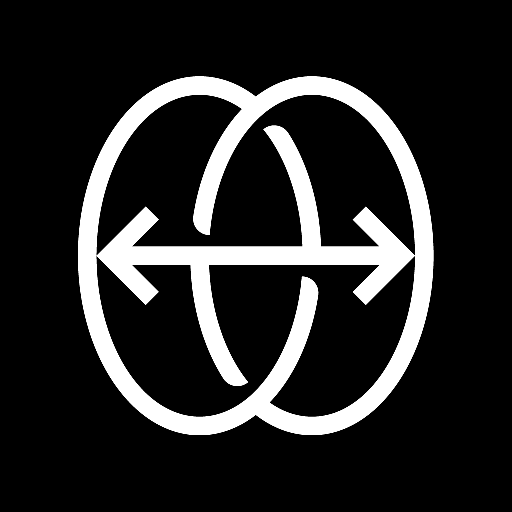Introduce about OldRoll
There’s a timeless appeal to vintage film photos – the soft grain, the occasional light leak effect, the unique color shifts that digital cameras often miss. These nostalgic photos capture a feeling, a moment frozen with character. In today’s mobile photography landscape, the OldRoll app has emerged as a popular choice for bringing these classic camera vibes to your smartphone. It’s a mobile application, available for both iOS and Android, designed as more than just a filter tool; it’s a vintage camera app aiming to simulate the experience of using iconic analog cameras . This article serves as your complete OldRoll app guide for beginners and seasoned users in 2025. We’ll explore everything from its various camera simulations, like the popular Classic M, to understanding its features and how to use OldRoll effectively for stunning, aesthetic photos.
How to Master OldRoll for Aesthetic Photos
Getting those perfect aesthetic photos with OldRoll involves more than just pointing and shooting. Understanding its features and applying some simple techniques can elevate your mobile photography. Let’s dive into how to master this popular vintage camera app.
Choosing the Right Virtual Camera for Your Scene
OldRoll shines because it doesn’t just offer generic filters; it aims to simulate specific classic cameras. Think of each camera option like a different tool in your bag, perfect for different situations.
- Consider the Mood: What vibe are you going for? A bright, saturated disposable camera app look (like TOY F) suits fun outings and food shots. A moody, high-contrast black and white camera (Classic B perhaps) works for dramatic portraits or architecture. The Classic M might give that timeless street photography feel often associated with Leica cameras.
- Match the Lighting: Some simulated films handle bright sunlight better, while others excel in softer light or even low light with flash. Experiment to see which cameras (e.g., 503 CW for cloudy days) perform best in different conditions.
- Subject Matter: Portraits might benefit from cameras with softer tones (INS P for a Polaroid feel), while landscapes could look great with cameras offering richer colors (ROL 3.5). Learning what cameras OldRoll simulate helps you make informed choices. It’s like picking the right brush before you start painting.
Pro Tips for Achieving Authentic Film Looks
Want your OldRoll shots to look genuinely vintage? This mini OldRoll app tutorial provides tips beyond just selecting a camera:
- Embrace Imperfections: Real film photography wasn’t always technically perfect. Don’t be afraid of slightly off-center compositions, unexpected light leak effects, or natural-looking film grain effects. These often add to the charm.
- Play with Light: Natural light is often your best friend for achieving an analog camera effect. See how different cameras render highlights and shadows. Don’t shy away from backlighting for potential lens flares, a common vintage characteristic.
- Use the Flash: For that classic point-and-shoot or disposable camera app vibe, especially indoors or at night, use the flash. It creates harsh shadows and bright highlights typical of that era.
- Mind the Details: Pay attention to the unique characteristics of each camera simulation – Does it add a date stamp photo? Is the grain fine or coarse? Understanding these details helps you use the app more intentionally.
- Shoot More: Just like with real film, sometimes the magic happens unexpectedly. Take multiple shots and experiment!
One-Click Magic: Does OldRoll Eliminate Editing?
A key aspect of OldRoll, often highlighted as a benefit (and a Rare Attribute in the editing-heavy app world), is its focus on one-click results.
- Instant Results: The app applies the chosen camera’s look—including OldRoll app filters, grain, light leaks, and color shifts—the moment you take the picture.
- No Post-Editing Needed (Usually): The developers position OldRoll as not being a traditional photo editing software. The goal is to mimic the experience of getting developed film back – what you shot is what you get. This saves time and provides an authentic film camera simulator experience.
- Less Control, More Authenticity: The trade-off for this simplicity is less manual control after the shot. If you prefer tweaking every detail, you might need other apps. But for users seeking quick, convincing retro photo editor results without complex steps, OldRoll’s approach is a major draw.
OldRoll vs. The Competition: Finding Your Perfect Vintage App
OldRoll isn’t the only player in the vintage camera app game. Several popular alternatives offer similar retro vibes. Understanding the differences can help you choose the best vintage camera app for Android/iOS for your specific needs.
Head-to-Head: OldRoll vs Dazz Cam
The OldRoll app vs Dazz Cam comparison is a common one, as both are highly popular photo filter apps for achieving aesthetic photos.
- Camera Variety: Both apps offer multiple camera simulations. OldRoll often emphasizes simulating a wider range of distinct camera types (like classic 35mm, medium format looks, disposables, instant) within one interface. Dazz Cam also offers various camera looks, sometimes excelling in specific effects like its well-known 3D photo effect or unique lens accessories (like fisheye or prism attachments).
- User Experience: OldRoll’s user interface (UI) often tries to closely mimic the look and feel of operating different physical vintage cameras. Dazz Cam also has a stylized interface, perhaps focusing slightly more on quick access to different effects and less on mimicking specific camera bodies visually.
- Features: Dazz Cam is often noted for its ability to import existing photos and apply effects to them across many of its ‘cameras’, offering editing flexibility. OldRoll also allows importing but sometimes emphasizes its “shoot-in-app” experience for maximum authenticity. Both offer video capabilities with analog camera effects.
- Pricing: Both operate on a freemium app model. Compare the cost and included features of the OldRoll VIP subscription versus Dazz Cam’s Pro options or individual purchases to see which offers better value for the cameras you want.
Additional Information
- Version 5.9.2
- Size 137M
- Requires Android 5.0
- Update April 16, 2025
- Developed by accordion
- Category Photos & Videos
- Package Name com.accordion.analogcam
Mods information
- Pro Unlocked