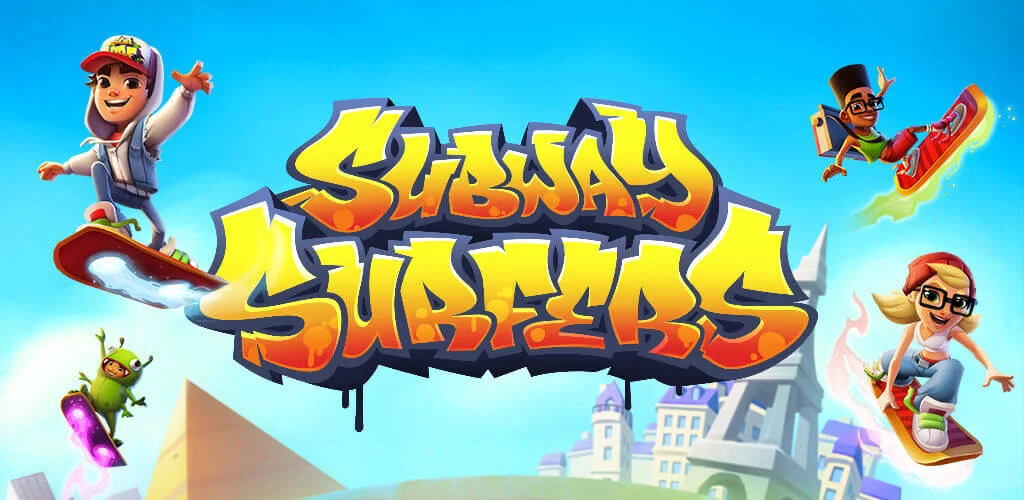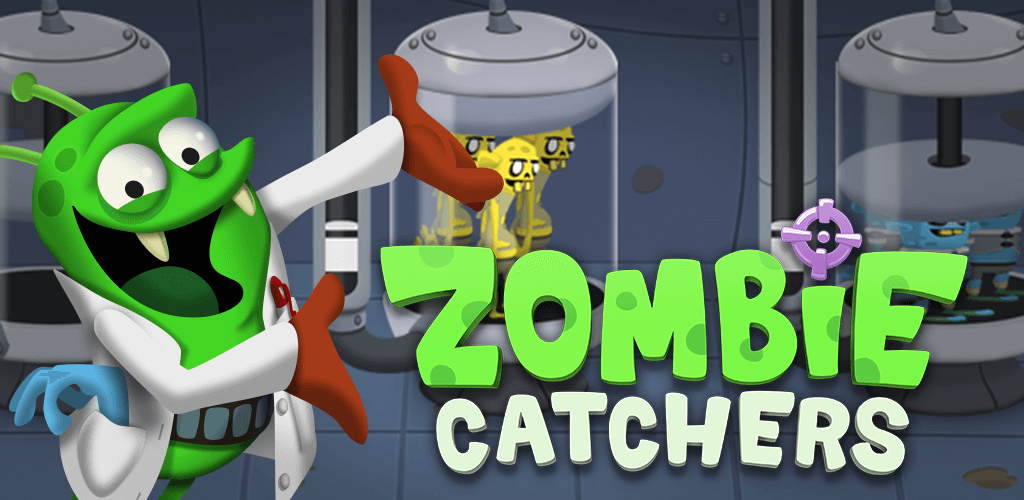What is the “Dreamy Room” Game?
Have you ever wanted a digital escape? A place to unwind and create without the pressure of timers or high scores? Enter the world of “Dreamy Room,” a popular mobile game that has captured the hearts of players looking for a peaceful and creative outlet. It’s a standout title in a growing category of games designed to relax and comfort.
More Than Just a Game: An Introduction to Cozy Gaming
“Dreamy Room” is a perfect example of a cozy game. Imagine curling up with a warm blanket on a rainy day—that’s the feeling this genre aims to deliver. Unlike intense action or competitive titles, cozy games are all about creating a sense of calm and satisfaction. They are relaxing mobile games that often involve nurturing, creativity, and gentle problem-solving. Think of them as stress-relief games or mindfulness games that allow you to slow down and focus on a simple, rewarding task. If you’ve ever felt overwhelmed and just wanted a simple, beautiful world to step into for a little while, you understand the appeal of the cozy genre.
The Core Gameplay: Unpacking, Organizing, and Storytelling
At its heart, “Dreamy Room” is a casual simulation game where you unpack boxes and arrange items in different rooms. Developed by ABI Games Studio, the game presents you with a series of empty spaces and boxes filled with furniture, decorations, and personal belongings. Your job is to find the right place for everything.
The gameplay is simple and intuitive:
- You receive boxes for a specific room.
- You open the boxes to reveal the items inside.
- You drag and drop each item into its correct spot in the room.
This straightforward loop makes it a fantastic interior design app and a satisfying organization game. Many new players search for “Dreamy Room game tips for beginners,” and the best advice is to simply trust your instincts. The game guides you gently, turning the act of tidying up into a fun and rewarding puzzle.
Pro Tips and Strategies for “Dreamy Room”
Once you have the Dreamy Room game download complete and you’ve played a few levels, you might be looking for ways to improve. While the game is one of the most relaxing mobile games available, some levels present a real home decorating challenge. These tips will help you master the art of organization and get past any tricky spots.
Thinking in Three Dimensions: Tips for Placing Difficult Items
Some items just don’t seem to fit, do they? It’s a common issue in organization games. The key is to think like a real-life interior designer. Before placing small trinkets, focus on the big picture.
- Place Large Items First: Always start with the biggest pieces of furniture, like beds, desks, and sofas. This creates a foundation for the room and defines the main spaces. Placing these first makes it much easier to see where smaller items can logically go.
- Rotate and Test Angles: Don’t forget you can often rotate items. A chair that doesn’t fit in one direction might slide perfectly into place from another angle. It’s like a mini-puzzle within the larger room puzzle.
- Think About Function: If you’re stuck, ask yourself, “Where would this go in a real house?” Kitchen utensils belong near the stove, books go on a shelf or nightstand, and cleaning supplies are usually under a sink. The game’s logic often follows real-world conventions.
Level-Specific Guidance: What to Do When You’re Stuck
It happens to everyone. You’re on a level, perhaps it’s the notorious “how to pass level 15 in Dreamy Room game” challenge, and you feel completely stuck. Sometimes, the placement for that last item is just not obvious. If you find the game is stuck on a loading screen or a particular level, first try restarting the app.
If you’re truly stumped on a puzzle, don’t worry. The community has you covered.
- Video Walkthroughs: Search on YouTube for “Dreamy Room Level [Your Level Number]”. You will find many video guides showing the exact solution for almost every level.
- Fan Websites: There are dedicated fan sites and gaming forums where players share solutions and discuss difficult levels.
- Take a Break: Remember, this is a stress-relief game. If you feel frustrated, step away for a bit. When you come back with fresh eyes, the solution might suddenly seem obvious.
Additional Information
- Version 1.8.6
- Size 1 GB
- Requires Android Android 8.0
- Update July 6, 2025
- Category Casual
- Package Name com.abi.dream.unpacking